Chiropractic care should be simple and convenient—and now it is. The Joint Chiropractic app puts everything you need at your fingertips. Check in quickly, see which doctors are in the clinic, find a location near you, and receive notifications, all without the hassle of appointments. Stay connected to your care with greater ease, whether you're on the go or planning your next visit.

Simply open the app, log in, and check in as soon as you arrive. No extra steps needed. It’s a quick and convenient way to get in line so you can focus on feeling your best.

See which Doctor of Chiropractic is working at each clinic in real time. Favorite your preferred doctors, and we’ll let you know when they’re in, so you can plan your visit accordingly.

See how far you’ve come with every visit. After each adjustment, watch the digital spine fill in. It’s an easy way to know you’re on track with your treatment plan.
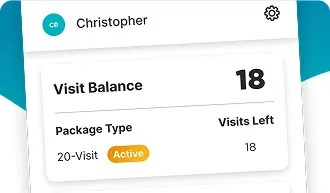
Stay on top of your care with ease. Request and download visit notes and receipts whenever you need them. Check your balance and plan details in seconds. Update your profile info anytime, so it’s always up to date.

Relief is always nearby. The Clinic Finder helps you locate your closest clinic, check hours, get directions, and view pricing. You can even mark multiple clinics as favorites for quick access whenever you need an adjustment.

You’ll receive exclusive offers designed just for you, making it easier to stay on top of your wellness journey. Keep an eye out for special promotions that support your path to feeling your best.

Simply open the app, log in, and check in as soon as you arrive. No extra steps needed. It’s a quick and convenient way to get in line so you can focus on feeling your best.

See which Doctor of Chiropractic is working at each clinic in real time. Favorite your preferred doctors, and we’ll let you know when they’re in, so you can plan your visit accordingly.

See how far you’ve come with every visit. After each adjustment, watch the digital spine fill in. It’s an easy way to know you’re on track with your treatment plan.
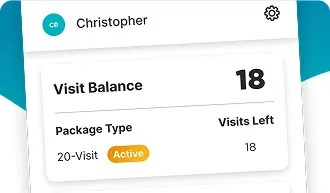
Stay on top of your care with ease. Request and download visit notes and receipts whenever you need them. Check your balance and plan details in seconds. Update your profile info anytime, so it’s always up to date.

With 950+ locations, relief is always nearby. The Clinic Finder helps you locate your closest clinic, check hours, get directions, and view pricing. You can even mark multiple clinics as favorites for quick access whenever you need an adjustment.

You’ll receive exclusive offers designed just for you, making it easier to stay on top of your wellness journey. Keep an eye out for special promotions that support your path to feeling your best.

Have questions about chiropractic care? The FAQs section has everything you need to know about The Joint and how we help you feel your best.
Super easy! On your smartphone, go to the App Store (if you have an iPhone) or Google Play Store (if you have an Android). Search for "The Joint Chiropractic", then tap Download or Install.
To create a login, you'll need to be in the clinic so a Wellness Coordinator
(WC) can help you get set up. Here's how:
Easy! When you arrive at your clinic, just open the app and tap “Check In.” That's it! Have a seat and the Doctor of Chiropractic will call you when it's your turn.
Not just yet. Right now, the app only allows check-in when you're physically at the clinic. But as soon as you walk in, you're just a tap away from getting in line.
Checking in through the app helps speed up the process by putting you in the queue faster. No need to wait at the front desk. Just check in, take a seat, and get ready to feel better.
Not at the moment. Each patient will need to check in separately using their own app.
Not necessarily! You can open the app and start exploring as a guest right away. Find a clinic near you, check the hours, get directions and pricing, and even see which doctors are in the clinic that day. You can also browse FAQs and connect to the clinic's social media accounts, all without logging in.
But if you want a more personalized experience—like in-clinic check in, favoriting your go-to clinic, or keeping tabs on when your favorite doctors are in—you'll need to log in. That's when the app really starts working for you, making it even easier to stay on top of your chiropractic care.
Your favorites follow your account, so they'll be there when you log in on a new device. Just a heads-up, recent searches are stored in the mobile app, so those won't come with you.
You can view your completed visit history for the past 12 months. Plus, see your current visit balance, plan type, cycle date, treatment plan (if prescribed), and progress, all in one place.
No, the app does not store or allow you to update payment information at this time. It also does not allow you to manage your Wellness Plan or package at this time.
Right now, the app is all about making check-in quick and easy. Any payments, plan changes, or purchases will still need to be handled in-clinic with a Wellness Coordinator.
The app makes finding a clinic easy! Just open the Clinic Finder to see a list of nearby locations, along with their hours, directions, doctors in clinic, and pricing plans. Don't forget to enable your location permissions so we can show you the closest options.
While we don't display wait times just yet, the app does show which Doctors of Chiropractic are currently working at each clinic, so you can plan accordingly.
When you are logged in, just tap the heart icon next to your preferred clinic or Doctor of Chiropractic, and they'll be saved for quick access.
Walk-ins welcome means you'll never need an appointment at The Joint Chiropractic. Come in whenever it works for you, check in through the app, and we'll take care of the rest.
Our team is hard at work developing some really great notifications for the future. In the meantime, we'll keep you in the loop on exclusive patient deals.
You can turn off push notifications in your phone's settings.
If the app isn't letting you check in, let the Wellness Coordinator know, they'll get you sorted out. You can also try closing and reopening the app.
First, try closing and reopening the app. If that doesn't do the trick, make sure your app is up to date. Still having trouble? Ask the Wellness Coordinator, and they'll help you out.
Yes, but only if you choose to enable it. Otherwise, you can manually search for a clinic near you.
Nope! The app is all about making your check-in process seamless. No payment information is stored in the app.
Super easy! On your smartphone, go to the App Store (if you have an iPhone) or Google Play Store (if you have an Android). Search for "The Joint Chiropractic", then tap Download or Install.
To create a login, you'll need to be in the clinic so a Wellness Coordinator
(WC) can help you get set up. Here's how:
Easy! When you arrive at your clinic, just open the app and tap “Check In.” That's it! Have a seat and the Doctor of Chiropractic will call you when it's your turn.
Not just yet. Right now, the app only allows check-in when you're physically at the clinic. But as soon as you walk in, you're just a tap away from getting in line.
Checking in through the app helps speed up the process by putting you in the queue faster. No need to wait at the front desk. Just check in, take a seat, and get ready to feel better.
Not at the moment. Each patient will need to check in separately using their own app.
The app makes finding a clinic easy! Just open the Clinic Finder to see a list of nearby locations, along with their hours, directions, doctors in clinic, and pricing plans. Don't forget to enable your location permissions so we can show you the closest options.
While we don't display wait times just yet, the app does show which Doctors of Chiropractic are currently working at each clinic, so you can plan accordingly.
When you are logged in, just tap the heart icon next to your preferred clinic or Doctor of Chiropractic, and they'll be saved for quick access.
Walk-ins welcome means you'll never need an appointment at The Joint Chiropractic. Come in whenever it works for you, check in through the app, and we'll take care of the rest.
Our team is hard at work developing some really great notifications for the future. In the meantime, we'll keep you in the loop on exclusive patient deals.
You can turn off push notifications in your phone's settings.
Not necessarily! You can open the app and start exploring as a guest right away. Find a clinic near you, check the hours, get directions and pricing, and even see which doctors are in the clinic that day. You can also browse FAQs and connect to the clinic's social media accounts, all without logging in.
But if you want a more personalized experience—like in-clinic check in, favoriting your go-to clinic, or keeping tabs on when your favorite doctors are in—you'll need to log in. That's when the app really starts working for you, making it even easier to stay on top of your chiropractic care.
Your favorites follow your account, so they'll be there when you log in on a new device. Just a heads-up, recent searches are stored in the mobile app, so those won't come with you.
Not yet! While the app helps you check in quickly, it doesn't store visit history at this time. But our teams are working hard on making this a possibility.
No, the app does not store or allow you to update payment information at this time. It also does not allow you to manage your Wellness Plan or package at this time.
Right now, the app is all about making check-in quick and easy. Any payments, plan changes, or purchases will still need to be handled in-clinic with a Wellness Coordinator.
If the app isn't letting you check in, let the Wellness Coordinator know, they'll get you sorted out. You can also try closing and reopening the app.
First, try closing and reopening the app. If that doesn't do the trick, make sure your app is up to date. Still having trouble? Ask the Wellness Coordinator, and they'll help you out.
Yes, but only if you choose to enable it. Otherwise, you can manually search for a clinic near you.
Nope! The app is all about making your check-in process seamless. No payment information is stored in the app.
Offer valued at $45. Valid for new patients only. See clinic for chiropractor(s)' name and license info. Clinics managed and/or owned by franchisee or Prof. Corps. Restrictions may apply to Medicare eligible patients. Individual results may vary.